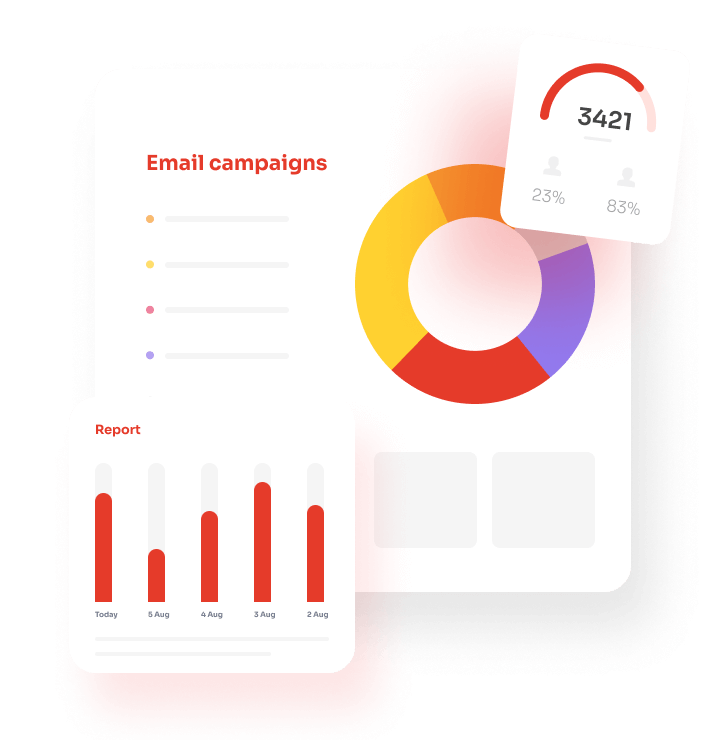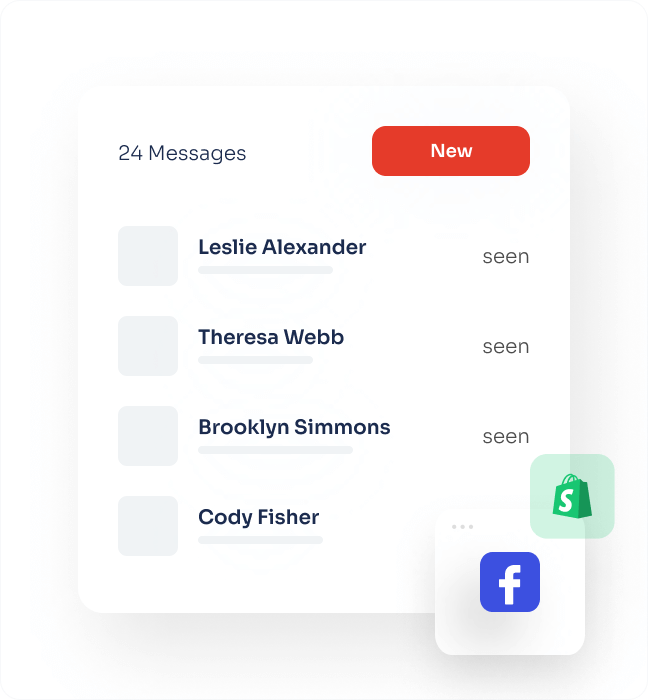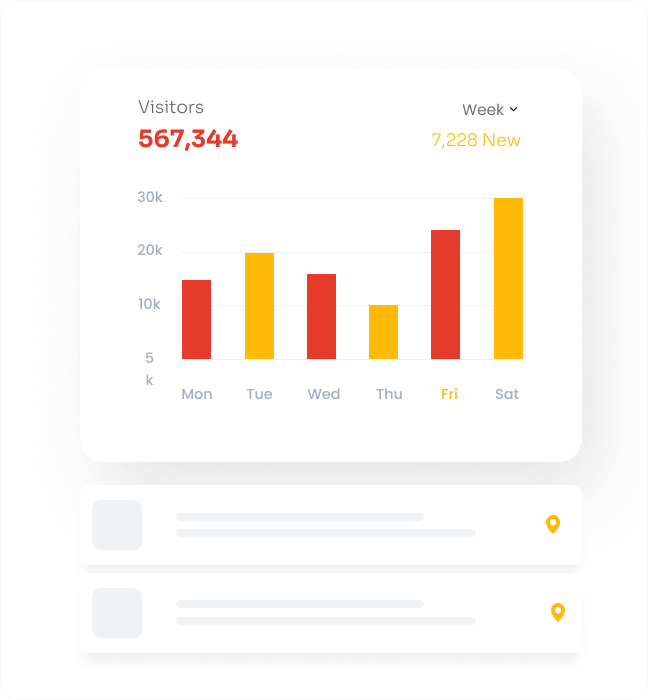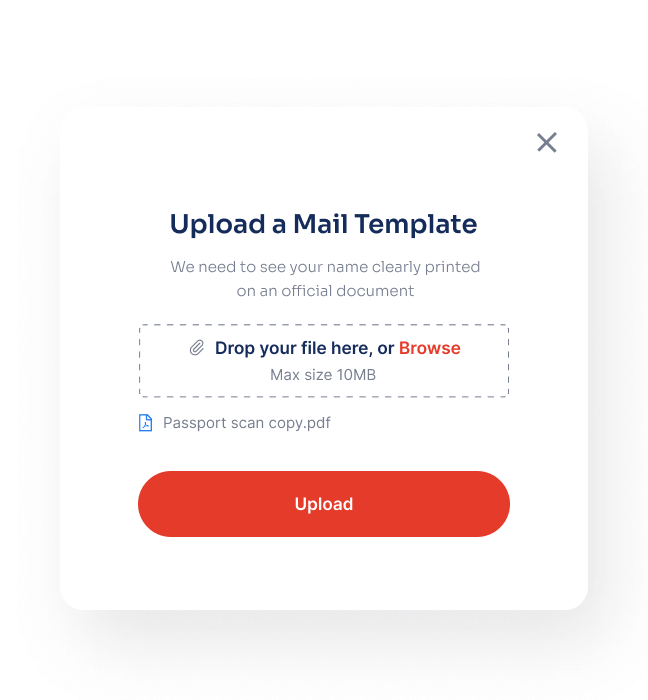AKS baseline clusters with IaC - deployment walkthrough
Use Azure CLI and Terraform to deploy a baseline AKS cluster in hours not days - full end-to-end walkthrough
Course Contents
AKS clusters with Infrastructure as Code
1. A cluster in 10 minutes
Launch your first AKS cluster in 10 minutes with Azure CLI. We turn the steps in the Azure quickstart tutorial into idempotent bash shell scripts, so you can run them again and again. We'll run through the full process, including deploying an application to the cluster, and then deleting the cluster, resource group and Kubernetes context.
2. Terraform remote backend
Create an Azure storage account and container to store Terraform state. We'll use bash shell scripts to wrap Azure CLI commands to create a backend for Terraform, and set up the storage firewall to allow access from your IP address.
3. Azure resources via Terraform
Create the Minimum Viable Product in Terraform - using a remote backend to maintain state, take an Azure resource group through the Terraform lifecycle of init, plan, apply, destroy.
4. A cluster in 10 minutes - this time via Terraform
Use the official Azure Terraform Module to create a cluster in minutes. Similar to creating a cluster with Azure CLI, the Terraform code will create a resource group, virtual network, subnet, and AKS cluster.
5. Use Terraform variables well
Follow best practices and refactor Terraform code to use variables
6. Split code into hub and spoke
Use Terraform's count keyword to control the creation of resources. Prepare your code for production by a separation of concerns into hub and spoke networking.
Have Questions?
We believe that a good email marketing strategy is the key to growth. So we’re helping you grow your business with tools and resources that make email marketing easy.
No, the prices include unlimited emails. Send to your heart's content.